
Creating quality content takes a significant amount of time. By the time you write a 1000+ word blog post, edit it, and implement mixed media, you’re looking at at least a few hours– in some cases, days. If you’re limited on time, this can be a real problem for you.
Let’s assume you can allot the time for content creation. You’ve spent 5 hours perfecting a highly effective piece of content. Now what? You have to spend even MORE time spreading your great content across the web. You’re staring at another handful of hours.
Shameless plug: We realized this is a big problem for businesses, so we developed a solution specifically aimed at distributing your content. We’ve appropriately called the service Content Distribution. We wrote an in-depth blog post on how the service works. We also have a shorter service page.
The below 25 channels (in alphabetical order) are the places that we utilize for our own content and our clients’ content. Comment at the bottom if we missed any, and feel free to test these out on your own and see for yourself how much time it takes.
1) Email
Despite flashier new marketing channels popping up everyday (looking at you Peach), email remains to be one of the most effective avenues for spreading content. Why? People who’ve opted into your email list are already interested.
In case you’re doubtful, here are some numbers to absorb:
- 25% of Black Friday 2015 sales came from email (source: Custora)
- Almost 50% of consumers made at least one purchase last year because of an email (source: Convince & Convert)
- Email converts 3xs more than social media (source: McKinsey & Company)
Unlike most other channels, you shouldn’t automatically email your list the moment you publish a blog post. People hold their email inboxes sacred, and you should respect that– lest you get the dreaded “unsubscribe”, or worse, you annoy a previously loyal customer.
This topic deserves a dedicated post, but for the time being, do this: just plan on emailing between as little as once per month and no more than once a week.
- Sign up for a free Mailchimp account (free under 2,000 emails)
- Upload your email list
- Develop a simple newsletter
- Email your list at least once per month, and no more than once per week
We email our list 2-4 times a month (subscribe here), but most businesses can get away with once per month. If you have a lot of repeat customers and/or you’re a media outlet and/or you have a lot of coupons, you might want to think about once per week.
2) Facebook Ads
Posting on your Facebook Page just isn’t enough anymore. Your post doesn’t reach enough of your target audience that way. It’s not uncommon for your Facebook post to reach only 3% of your audience, meaning if you have 1000 fans, you might only reach 30 of them. That’s why it’s important to use Facebook Ads to promote key posts, namely your own content.
Not everyone’s budget is the same for Facebook Ads, but if you have at least $5 to spare, this is who you should target (in order of importance):
- Your fans + interest
- Your email list (Custom Audience)
- Website visitors (Custom Audience)
- Interests + Lookalike Audience of one of your Custom Audiences
We wrote a post on the Facebook funnel that can aid you with your ad strategy.
3) Facebook Groups/ Events
The News Feed probably dominates your attention span, but Groups are not to be overlooked. There are Facebook Groups for everything. While most groups you find will probably be inactive or neglected, you can most likely find 1 or 2 quality Groups within your niche. Every time you publish a post, you should be sharing it with a relevant caption in a group or two.
If you’re hosting a Facebook Event, posting on the event page is a no-brainer. If you’re sponsoring an event, you should definitely be posting on that event page too. If you’re not affiliated with an event, be careful about posting on the event page– the hosts might take offense, and the attendees might get annoyed.
4) Facebook Page Posts
I’m guessing you got this one down pat. One of the first places everyone thinks to post their content is their Facebook Page, and that’s good. You should absolutely be sharing your posts on your Page.
We’ll even go so far as to recommend sharing content twice on your Page– once as a link with a quality link image (560 x 292) and once as an image with caption that includes a link (whatever size you want). Space the posts out, and make sure they’re at different times/days. For example:
- Post 1: share a link as a link on Wednesday at 3pm
- Post 2: share an image with the link in the caption on Sunday at 7pm
See below to see what I mean.
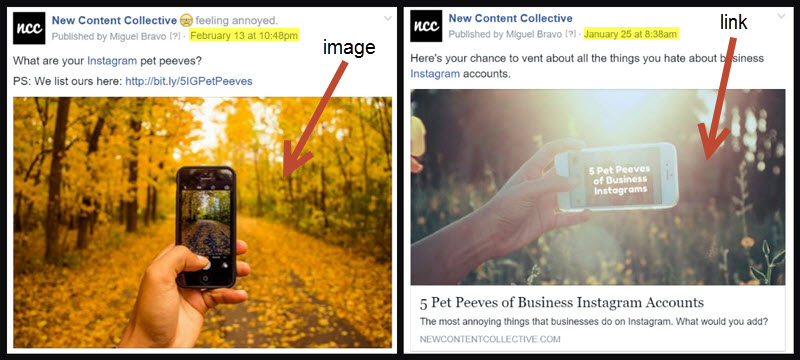
5) Google+ Communities
The advice for G+ Communities is the same as our advice for Facebook Groups. Find a couple of active Communities on Google+, and make sure to share your content with a non-spammy caption in the community. You might think Google+ is a totally dead platform, but it can drive some new traffic (it does for us, and we were surprised).
6) Google+ Posts
Make sure to share your links on your business’s Google+ Page. Honestly, the easiest way to do this is to automate it from your Facebook Page, so you don’t have to think about it. Lucky for you, we developed a system to automate the task from Facebook to Google+.
7) Industry-specific directories
I don’t know your line of business, so we can’t give you a specific directory that you need to be active on. I will mention that for us, a free site like GrowthHackers is worthwhile.
8) Industry-specific sites/forums
Again, this will depend on what your business does. You’re probably more likely to find a forum than a site that will list your post.
9) Instagram
While you can’t post a clickable link in the caption of a non-paid Instagram post, it’s still worth announcing your new piece of content on the platform. Here are some tips for you to use when you share content on Instagram:
- Make the clickable link in your profile your latest blog post, and mention “link in bio” in your caption
- Shorten the link using a bitly (ideally make it custom), and include the non-clickable link in your caption
- Include relevant hashtags (duh)
- Include a clear image that makes sense
- Throw in some emojis to add some color to your caption and help it stand out
- Feel free to share the same content a couple times, spread apart, at different times, with different images
- Don’t do one of these Instagram pet peeves
Here’s an example of what I mean.

10) Instagram Ads
If you’re running Facebook Ads like you should, you should also be running Instagram Ads— they’re built via the Facebook Ads Manager. For ad objectives that apply to Instagram as well (ex: website clicks, video plays, image-based engagement), Instagram should appear as a placement option.
Note: you don’t see Instagram as an option when simply “boosting” posts. You have to creating the ads in Ads Manager.
11) LinkedIn Ads
A pricier option for distribution is LinkedIn Ads. Just because it’s pricier though ($10 daily minimum + typically higher CPC), doesn’t mean it’s not an effective channel, especially if you’re B2B.
Here are your 2 options for LinkedIn Ads
- Sponsored Updates (promoting a post)
- Text and image ads that drive website clicks
12) LinkedIn Groups
Some argue that LinkedIn Groups are the heart and soul of the platform. It’s where a lot of users interact with each other. It’s also a good place to share your pieces of content, and start discussions around the topic. You’ll get the most out of this channel if you’re already active in the Group.
Note: you can only post in Groups as an individual, so you’ll either need to use your personal account or make a fake one for business purposes.
13) LinkedIn Posts
These are posts from your LinkedIn Company Page. Nothing tricky about this. We’d suggest posting a couple times on this channel– once as a link, once as an image with a link, spread out over at least a couple days.
14) Medium
Twitter-owned Medium is a blogging platform. It’s unique in the fact that it’ll give your content more organic exposure than just having it live on your site alone. Your Twitter followers that are also on Medium automatically follow you, so you have an audience already. For this channel, we suggest either re-publish the whole post or a summary on Medium with a link to the original article at the bottom of the post.
Note: While unlikely, Google might rank the Medium version of your post higher than your own. To avoid this, space out your Medium post by a week to make it obvious which post came first.
15) Outbrain / Taboola
These 2 content distribution networks can be valuable if you’re a national brand that can benefit from having your article listed on websites like New York Times and CNN. Sure, the targeting pales in comparison to Facebook or AdWords, but the placement is top-notch. As a bonus, the cost-per-clicks aren’t too bad, and you can run them for relatively cheap daily budgets.
Here’s a screenshot of Outbrain articles on Mashable.
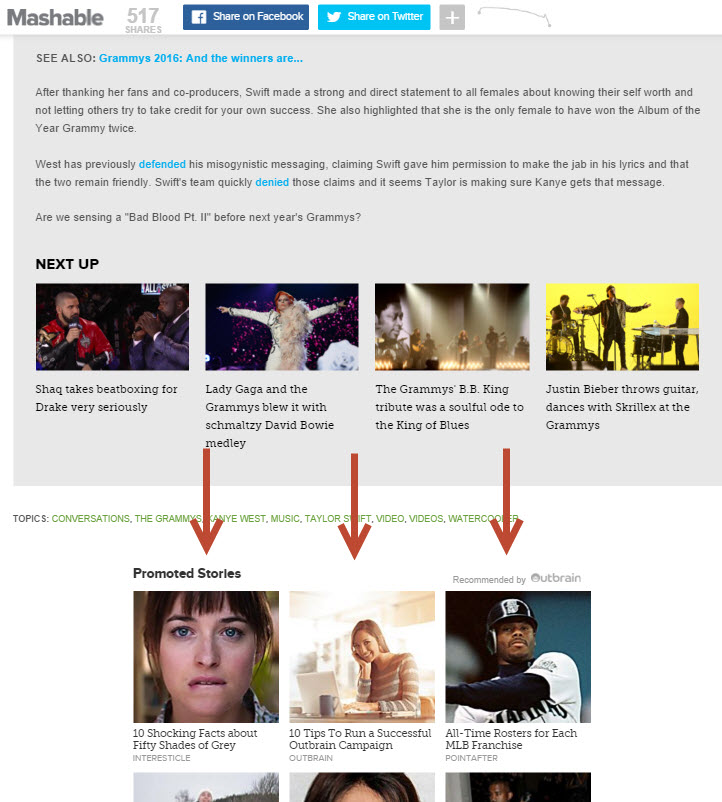
16) Pinterest
This growing social media outlet is one of my favorites because Pinterest pins can drive traffic for a long time. Once you pin a link, it can be found via Pinterest search for a while. Every time it gets re-pinned, your pin gets new life.
Quick tips for posting your content on Pinterest:
- Create a vertically long image using Canva
- Use colorful imagery with contrasting text
- Make the caption as descriptive as possible– it’s how people will find your pin via search
17) Promoted Pins (Pinterest Ads)
I’m a big fan of Promoted Pins for the main reason I love Pinterest in general (long lasting effects), plus it’s cost-effective. You have 2 options when it comes to Promoted Pins:
- Engagement Ads
- Website Click Ads
Engagement Ads will charge you for re-pins, link clicks, image clicks, and likes. Website Click Ads will only charge you for link clicks.
I almost always go with Engagement Ads because I like the idea of my links living on other people’s Pinterest Boards. You’ll naturally get more re-pins through Engagement Ads than with Website Click Ads. For these, you just choose a pre-existing pin.
If you mainly care about more immediate traffic through Pinterest though, choose a Website Click Ad. For these, you can create a new pin through the Ads platform.
18) Quora
People ask questions, and users answer them. That’s the basis of Quora. Chances are, there are users asking questions within your niche. Find those questions, and answer them. If applicable, through your content link in your answer if it’d help out the user.
Example: If someone is asking “Where should I distribute my blog content”, I could answer and include a link to this blog post.
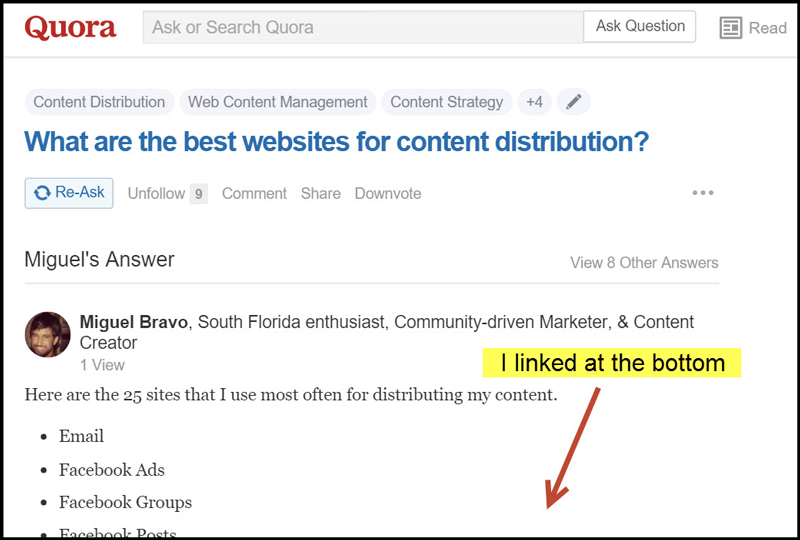
19) Reddit
This social news site can be a great driver of traffic, especially if it gets upvoted. If you’re unfamiliar, Reddit is comprised of tons of communities known as subreddits. People post links, images, questions, etcs related to the subreddit, and the community replies and/or upvotes. An upvote is basically a user vouching that your content is worthwhile, and it can catapult your content to the top of the group. For us, we regularly post in the Digital Marketing subreddit, and it usually gives us a quick burst of traffic.
20) Reddit Ads
One of the most underutilized ad networks is Reddit Ads. For as little as $5 per day, you can get your content in front of loyal Reddit users. Targeting options include:
- Interests (your headline will show in subreddits that revolve around the interest)
- Subreddits (you choose)
- Location (city or country)
- A mix (a combo of above)
21) StumbleUpon
Not a huge fan of this channel, and rarely brings us traffic, but it you’re trying to post in as many places as possible, might as well add StumbleUpon because your “stumble” can last a long time.
If you’re unfamiliar with StumbleUpon, it’s essentially a random website generator. The platform knows your interests, and based on your interests, it will show you a website. You either give it the thumbs up (woo hoo, you discovered a new site) or a thumbs down (not interested).
Example: If you’re interested in marketing websites, you might see this blog post randomly on StumbleUpon.
22) Tumblr
Like StumbleUpon, Tumblr doesn’t drive a ton of traffic for NCC. That doesn’t mean you shouldn’t post your content on the gif-friendly social media network. I suggest automating this channel entirely.
23) Twitter
The stock might be plummeting, but that doesn’t diminish the fact that Twitter is a great platform to share (and re-share) content. Here’s a short step-by-step guide to distributing your newly published piece of content.
Make the original tweet:
- Shorten the link using bitly (ideally make it custom, ex: bitly/SEOImportance)
- Find 1 or 2 useful hashtags (location hashtags are good for brick-and-mortars, ex: #Miami)
- Make sure the link is producing an image (Summary Card), if not, make an image using Canva
- Put everything together, and tweet it!
Repeat the tweet:
- Using your Twitter tool of choice, schedule the tweet (or a similar one) to repeat
- If it’s timeless content, repeat it indefinitely once a week (vary the day/time every so often)
- If it’s a more timely content, repeat it once every 24-48 hours for a week or two
On Twitter, you can repeat tweets because it’s so fast and users are checking their feeds at all different times. It won’t look spammy to your followers.
Here’s an example of tweet I have scheduled to post once a week.
Google+ is still breathing. Should you be active on the platform? https://t.co/DswH5TFffY #SocialMedia #ShortAnswers
— NewContentCollective (@NewContentCol) February 14, 2016
24) Twitter Ads
It’s not our favorite ad network, but Twitter Ads are still a good way to get added reach on a super busy social media network. Here are the types of ads you can create with Twitter Ads:
- Followers
- Engagements
- Website Clicks
- App Installs
- Leads
- Video Views
Your targeting options include an array of interests, other accounts, geo-targeting, and retargeting.
25) Your team
This addition to the list requires a little effort and organization. If you create a system to get the staff to share and interact with shared content, it gives you a valuable extra push from people that (hopefully) care about your brand.
Your “system” can be as simple as sending out an email every week to staff that links shared content. Throw in a rewards program for employees who share and you’ve created more incentive.
Bonus: Snapchat
Whether you’re a millennial or not, no one can argue the power of Snapchat. As a content distribution channel that doesn’t allow clickable links, the best you can do on here is let your audience know that you’ve produced new content. Post it as a Story so it gets 24 hour exposure.
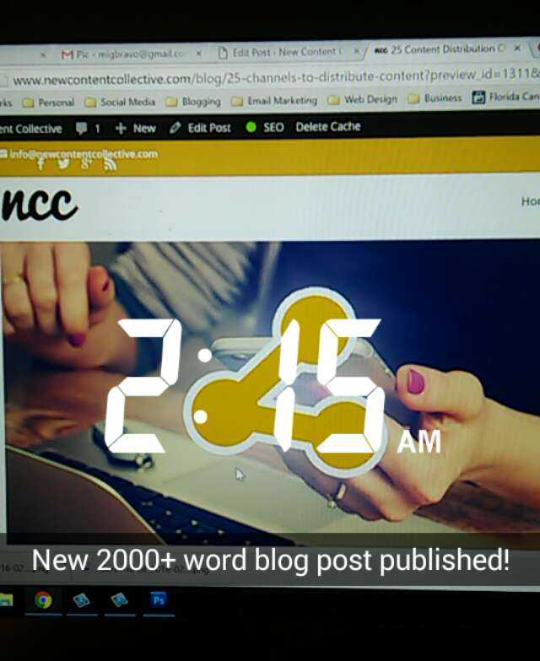
Wrapping Up our Content Distribution List
If you’ve read up this point, you hopefully have a grasp on all the important channels to distribute your blog posts. It’s overwhelming, but if you share your content on even just half of these channels, you’ll give your posts a much needed boost.
If you’ve scrolled to the bottom without reading, these are all the channels that were listed in this post.
- Facebook Ads
- Facebook Groups
- Facebook Posts
- Google+ Communities
- Google+ Posts
- Industry-specific directories
- Industry-specific sites
- Instagram Ads
- LinkedIn Ads
- LinkedIn Groups
- LinkedIn Posts
- Medium
- Outbrain
- Pinterest Ads
- Quora
- Reddit Ads
- StumbleUpon
- Tumblr
- Twitter Ads
- Your team
Interested in hiring us for your content distribution? Fill out the form below.
Interested in hiring us for your content distribution? Fill out the form below.
[contact-form-7 id=”1199″ title=”Request_an_invite_content-distribution”]
