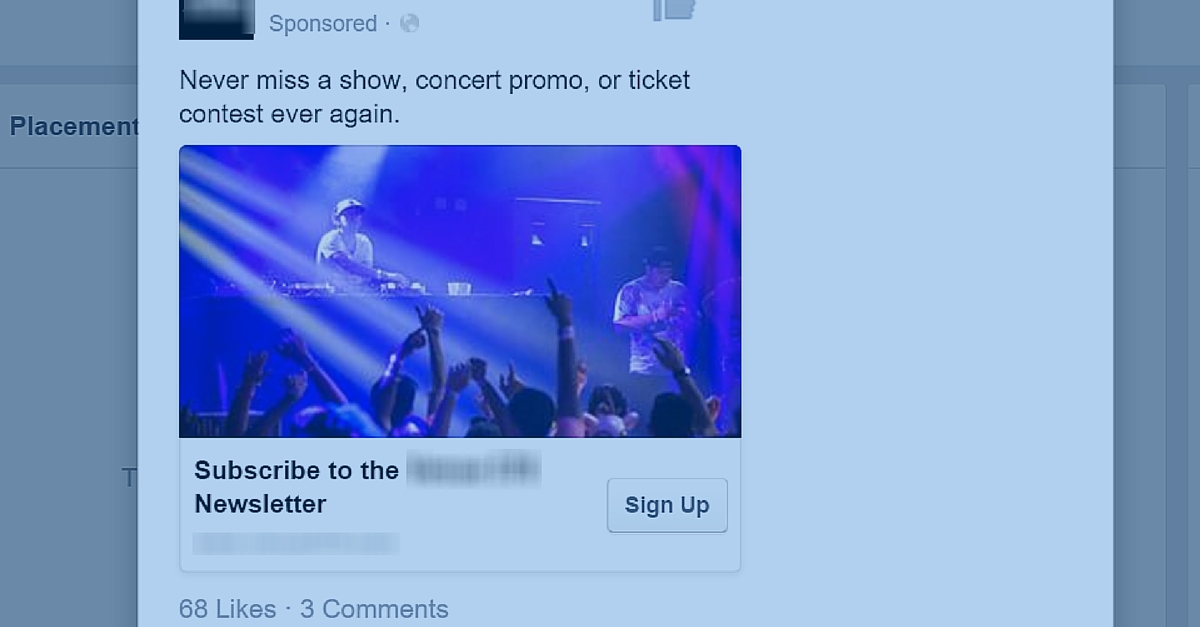
When you work with us, you’re working with a team that’s always up-to-date on the newest internet marketing opportunities. Facebook Lead Ads (ads that allow Facebook users to sign up to your email list) have been around since October 2015, and we’ve been running them for clients since day 1.
You might have heard about Lead Ads when they were announced, and have maybe even seen one on your feed, but you probably didn’t (and still don’t) know how to create them yourself. That’s because this type of ad is still only accessible in Power Editor– a Facebook tool that’s harder to use, but usually has access to the newest ad features first.
We’d love to make a post called “How To Create Facebook Lead Ads”, but will hold off until it’s available in the easier-to-use Facebook Ads Manager (today is 1/20/16). Until then, we want to get you acquainted with Lead Ads so that when they’re available in Ads Manager, you’re already well-versed.
Here are the main things to know about Facebook’s Lead Ads…
Users Can Sign Up To Your Newsletter Directly In Facebook
Facebook knows your email– at least the one you use to sign in, which is most likely your personal. When a user clicks the “Sign Up” button on a Lead Ad, their name and email are already filled out on the form. They hit ‘Submit’, and they’re now a lead. Super simple. Super quick.
Below is a screenshot of what the process looks like. The image on the left is the ad as it appears on the feed. The image on the right is what shows up when that user clicks “Sign Up”.
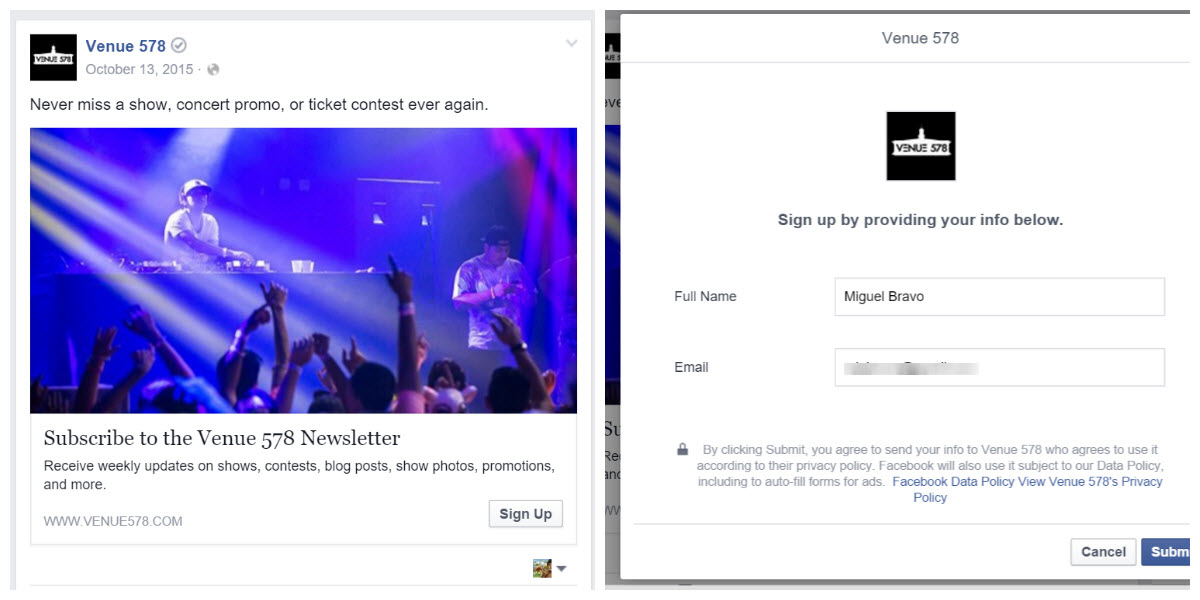
Available on Mobile and now Desktop
When Lead Ads first launched a few months ago, they were only available on mobile. That meant no placement in the right column or desktop news feed– you couldn’t reach your full potential audience. Thankfully, Facebook just made an announcement that Lead Ads will now show on desktop as well (still not right column, but that’s not a big deal).
Not sure why it took so long to add desktop placement as an option, but we’re thankful it’s finally here.
Context Cards
Up until now, Lead Ads were pretty straightforward– caption, image, sign up, submit. The only potential problem is that the user might be unsure of what they’re signing up for. For that reason, Facebook added context cards– a card that appears after the initial click that explains in more detail what the user is signing up for.
Here’s an animated image that highlights this feature….

You Can Use the Carousel Format
The carousel format has been great for Website Click Ads. It provides more opportunities for users to click, and more chances for you to explain why a user should click. It’s also pretty to look at.
Now you can harness the power of the carousel with Lead Ads. Give up to 5 reasons why a user should sign up for your newsletter. Like context cards, this is a great way to provide more details.
Exporting Your Leads Is Kind Of Annoying
Our biggest complaint about Lead Ads is that it’s not easy to export your leads. If you’re using an email marketing tool like Mailchimp or Constant Contact, you have no way to auto-sync your leads with your email lists. Instead, Facebook makes us manually export them, then you have to manually import them into your email service. Pretty aggravating.
Jon Loomer wrote a post about exporting your leads that’s worth a read if you’re interested.
Only Available (as of 1/20/16) In Power Editor
Again, the reason we didn’t create a post to help you make your first Lead Ad, was because it’s still only available in the more advanced ads tool Power Editor. If you can’t wait that long, feel free to reach out to us at mig@newcontentcollective.com, and we’d be glad to guide you.
Are you using Lead Ads? How are they working for you?
